PowerShell Variables
Like any other programming language, variables are used to store values and data. They can be used to store text, numbers, objects, and other data types. Variables in PowerShell are denoted by a dollar sign ($), followed by the name of the variable.
E.g., $name is variable.
To create a variable in PowerShell, simply type the name of the variable, followed by the equals sign (=), and the value you want to assign to the variable. For example, to create a variable called $name and assign it the value "Raj", you would type:
$name = "Raj"
To retrieve the value of a variable, simply type its name preceded by the dollar sign. For example, to get the value of the $name variable, you would type:
$name
You can also use variables in other commands and functions in PowerShell. For example, to display a message that includes the value of the $name variable, you could use the following command:
Write-Host "Hello, $name!"
In addition to creating and retrieving variables, you can also modify their values. To change the value of a variable, simply assign it a new value using the equals sign (=). For example, to change the value of the $name variable to "Anto", you would type:
$name = "Anto"
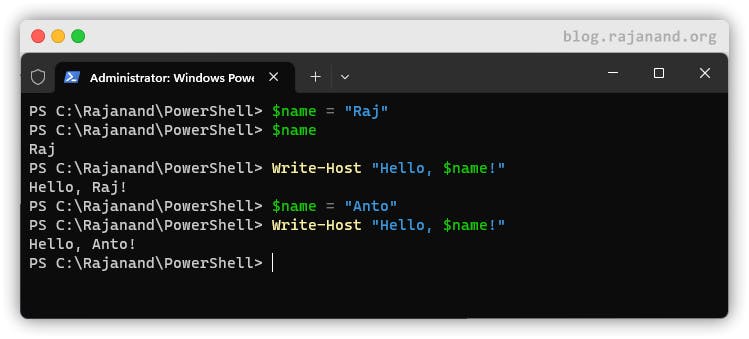
In PowerShell, variables can also be used in combination with other commands and functions. For example, you can use variables to specify file paths or database names when working with PowerShell cmdlets.
To summarize, variables are a key concept in PowerShell and are used to store and manipulate data. They are easy to create and use, and can be combined with other commands and functions to perform powerful operations.
