How to attach database files and create database in SQL Server?
create database using mdf and ldf files
If you are not having the database files (mdf and ldf) files, you can download the stack overflow demo database files.
Method 1: Using SSMS UI
- Open object explorer in SSMS and connect to the server.
- Right click on the
Databasesfolder and selectAttach.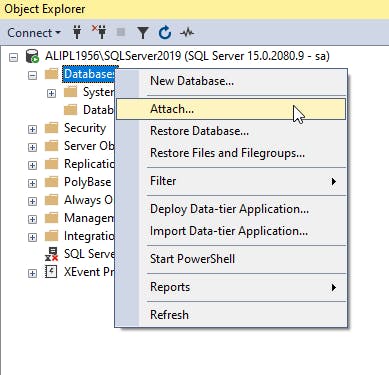
- Click
Addand select the mdf file and verify the database name and file locations.
- Click
Okto create the database.
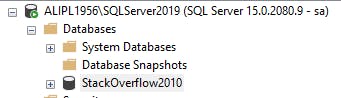
Method 2: Using T-SQL query
-- change the file location accordingly
USE [master]
GO
CREATE DATABASE [StackOverflow2010] ON
( FILENAME = N'C:\Program Files\Microsoft SQL Server\MSSQL15.SQLSERVER2019\MSSQL\DATA\StackOverflow2010.mdf' ),
( FILENAME = N'C:\Program Files\Microsoft SQL Server\MSSQL15.SQLSERVER2019\MSSQL\DATA\StackOverflow2010_log.ldf' )
FOR ATTACH
GO
If this query has helped you to solve an issue, you may also like the other T-SQL queries I have posted at blog.rajanand.org

